- To connect Nextiva with your CRM, you will need Group Admin Credentials.
- Call Nextiva at (866) 456-0842.
- Provide Nextiva with the following information:
- First & Last Name
- Account owner or listed as an authorized user on the account
- Verification of the account owner or authorized user’s 4-digit security PIN
- Ask Nextiva for the following:
- Group Admin ID: (Example) 197506G_Tenfold@nextiva.com
- Password: (Randomly Generated)
- Domain: (Example) http://cp.nextiva.com
- Group ID: (Example) 197506G
- EnterpriseID: (Example) 197506
- Login to http://cp.nextiva.com with your Group Admin ID and password to reset your password.
- Enter these credentials in the Tenfold Dashboard:
- Username: This is your Group Admin ID
- Password: Use the new password you just created
- Host: use http://cp2.nextiva.com
- Group ID
- Enterprise ID
- User profile: This is your regular Nextiva username (without @nextiva.com)
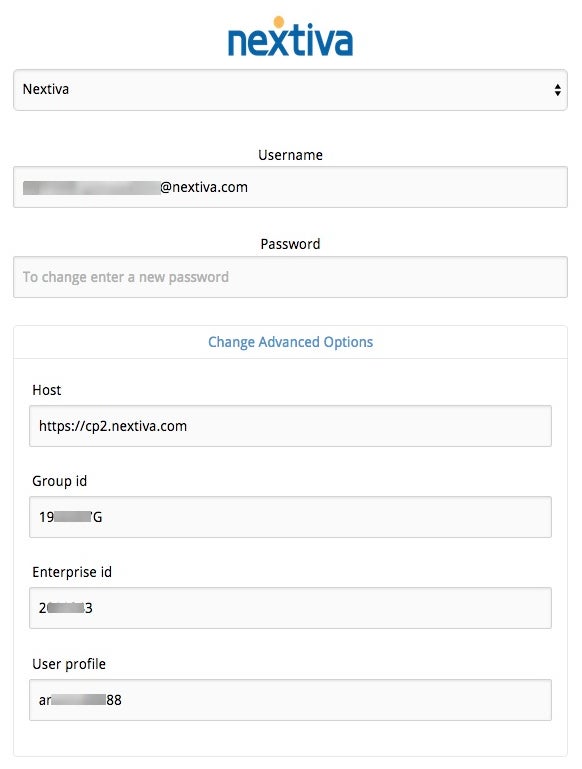
If you have any questions, call us at 415.599.1170 or email support@tenfold.com!
Nextiva general support and sales lines:
- Nextiva Support (800) 285-7995
- Nextiva Sales (800) 799-0600