If you are trying to log in to the Tenfold Dashboard but still need to create a password, or if your existing password is not being accepted, you can follow these steps to make a new one. If you are an Administrator trying to complete an internal password reset, see Change a user’s password instead.
- Click the Forgot my password link on the Tenfold Log In page.
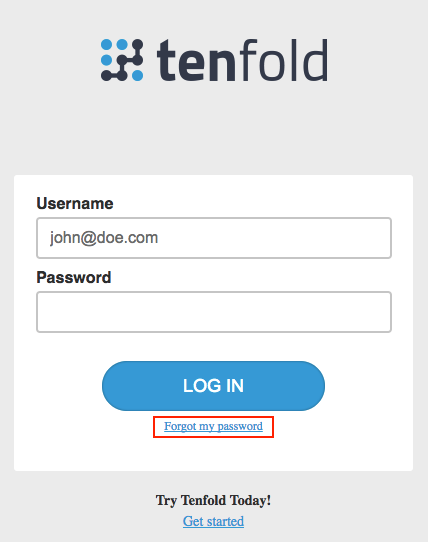
- On the following screen, Enter your Tenfold Username. Use the email address you used to setup your account.
- With your credentials entered, click RESET PASSWORD.

- An email like the one pictured below will be sent to the address you entered on the previous screen.
- Click Reset password.
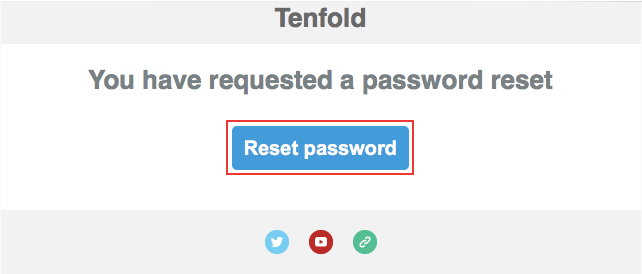
- When prompted, enter your new password twice as shown, and then click CREATE NEW PASSWORD.
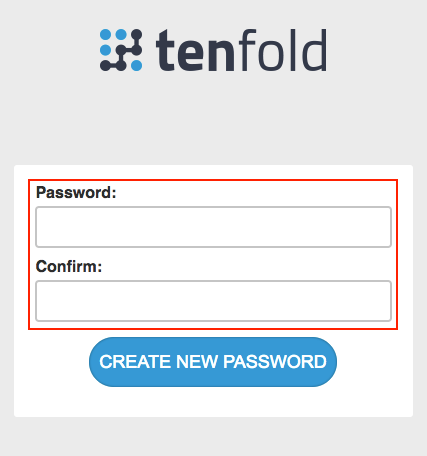
Was this article helpful?
Be the first one to vote!
This site is protected by reCAPTCHA and the Google Privacy Policy and Terms of Service
Loading