To edit your profile information for Dashboard:
- Navigate to Dashboard > Profile.
- Make any changes to your personal information:
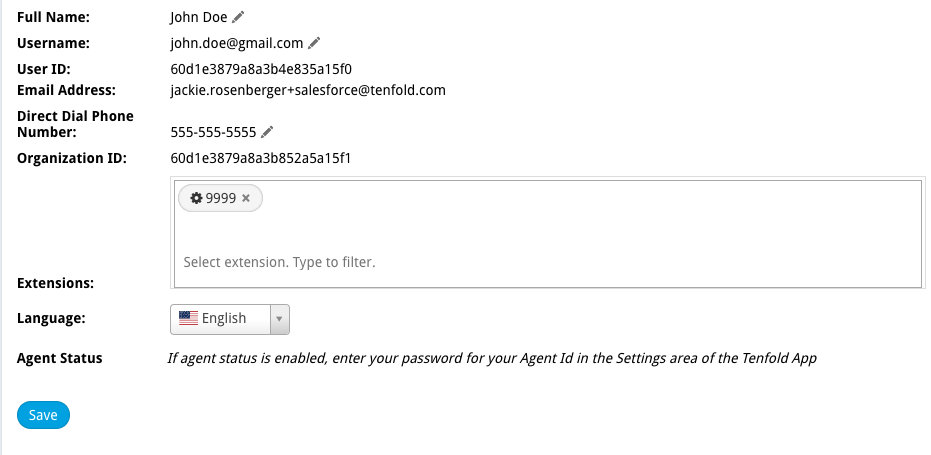
- User-editable information includes:
- Full name
- Username
- Direct Dial Phone Number
- Extensions
- Language NOTE: Dashboard supports the following languages: English, German, Spanish, French, Italian, Dutch, Polish and Swedish. The Dashboard language setting only applies to your display language for Dashboard.
- Click Save to save your changes.