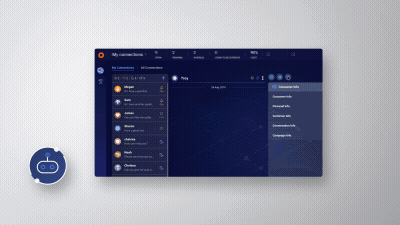
Bots can have a dramatic impact on contact center operations, helping brands to free up valuable agent time and reduce customer care costs by using bots to handle mundane and monotonous tasks. In this way, bots give human agents the time to focus on more complex conversations, ultimately raising customer satisfaction.
LivePerson allows for external Bot Vendors and Bot builders to be enabled and managed through the Conversational Cloud just like a normal human agent.
Using Third-Party Bots Connectors, brands can provision and enable Bots from IBM Watson, Google Dialogflow, Amazon Lex, Microsoft Bot Framework, or leverage LivePerson Functions Integrations Option.
Each connector provides the functionality to:
- Send/receive text messages
- Send structured content
- Transfer the conversation to other skills
- Change Time To Response for a messaging conversation
- Close a conversation
Some connectors may provide more or less functionality depending on the specifics of the product to which it is connecting. You have the option to send the bot consumer information that the bot will be able to leverage as part of its logic during the conversation. If you need to connect an external bot that does not have a pre-built connector, see this document for instructions.
Each bot has a dashboard so you can monitor its activity in real-time along with some key operational metrics (see below).
How to onboard a bot
There are four steps to onboarding a bot.
- Assign/create a bot agent in the Conversational Cloud under which that bot operates
- Choose the conversation type ( chat or messaging)
- Error handling - define fallback messages and skills to which the conversation will be routed if the bot becomes unavailable during the conversation.
- Connect to the bot vendor:
For more information and detailed steps of how to onboard - please visit the Developer Center

LivePerson Functions integration
Instead of a vendor, like IBM Watson for example, LivePerson Functions allows you to write your custom bot and connect it to the Conversational Cloud. To achieve this, you will need to implement a LivePerson Function.
To connect to a third-party bot with the LivePerson Functions integration, you will need to write code using Node.JS from LivePerson’s Functions platform (FAAS).
Whenever a message is sent from the consumer into LE, the custom connector takes that message and triggers the function you develop to link to your Bot provider and sends the message.
Steps for LivePerson Functions integration
Step 1 - Create a function
From the Bot onboarding wizard, chose to create a new Function. This will take you to the LivePerson Functions interface.

Step 2 - Edit the Function
Adjust the default Function code from the function template, according to your needs. Here you will need to code into the function the connecting parameters to your Bot vendor (Vendor URL, credentials/secrets). Please see this document for more information on developing functions.
Step 3 - Deploy the function
After completing the code, deploy the function to our functions cloud and have the integration ready to work with your bot in a matter of seconds. For more detailed information, please visit the Developer Center.
Third-party bot status dashboard
The bot status dashboard provides a detailed overview of the most important bot KPIs. It features a chronological history of different bot state events, such as online time and interruptions. The dashboard also provides a calculated uptime for the bot.
To track the efficiency of the bot, the dashboard features an overview of the number of handled conversations over time. The dashboard can be accessed by clicking on the bot's name.

Limitations
- Currently, the connectors only support text input from the customer.
- The third-party Bot connectors support only LivePerson’s rich content structure.
For more information, please visit the Developer Center.