Enable call recording and redaction settings on your account
Introduction
You can now enable specific voice settings in one central place. This includes the call recording, redaction and analytics.
Call recording and redaction settings
➡️ If this setting is enabled, then calls are stored for up to 30 days. For redaction and to retain call recordings beyond 30 days, you can select the additional settings.
1 - Log into Conversation Cloud.
2 - Open the menu on the left side of the page, and select Manage > Channel Setup > Voice Configuration to open the configurations for Voice.
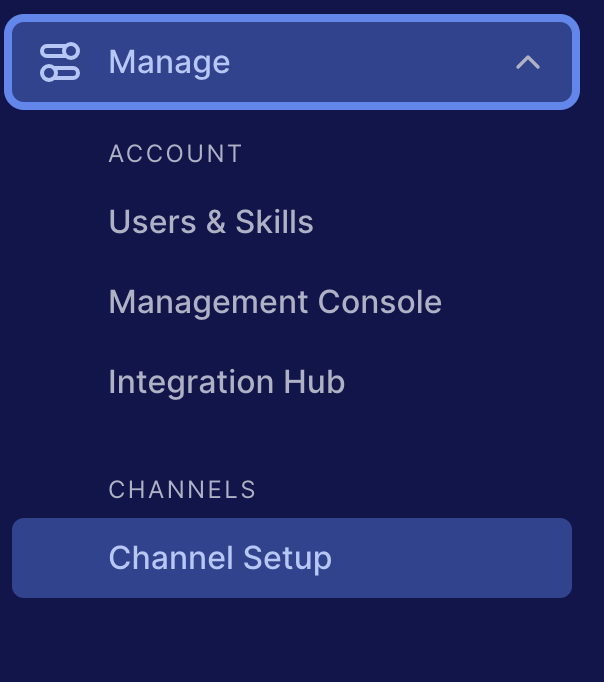
3 - Select the "Configure" option in Voice tile.
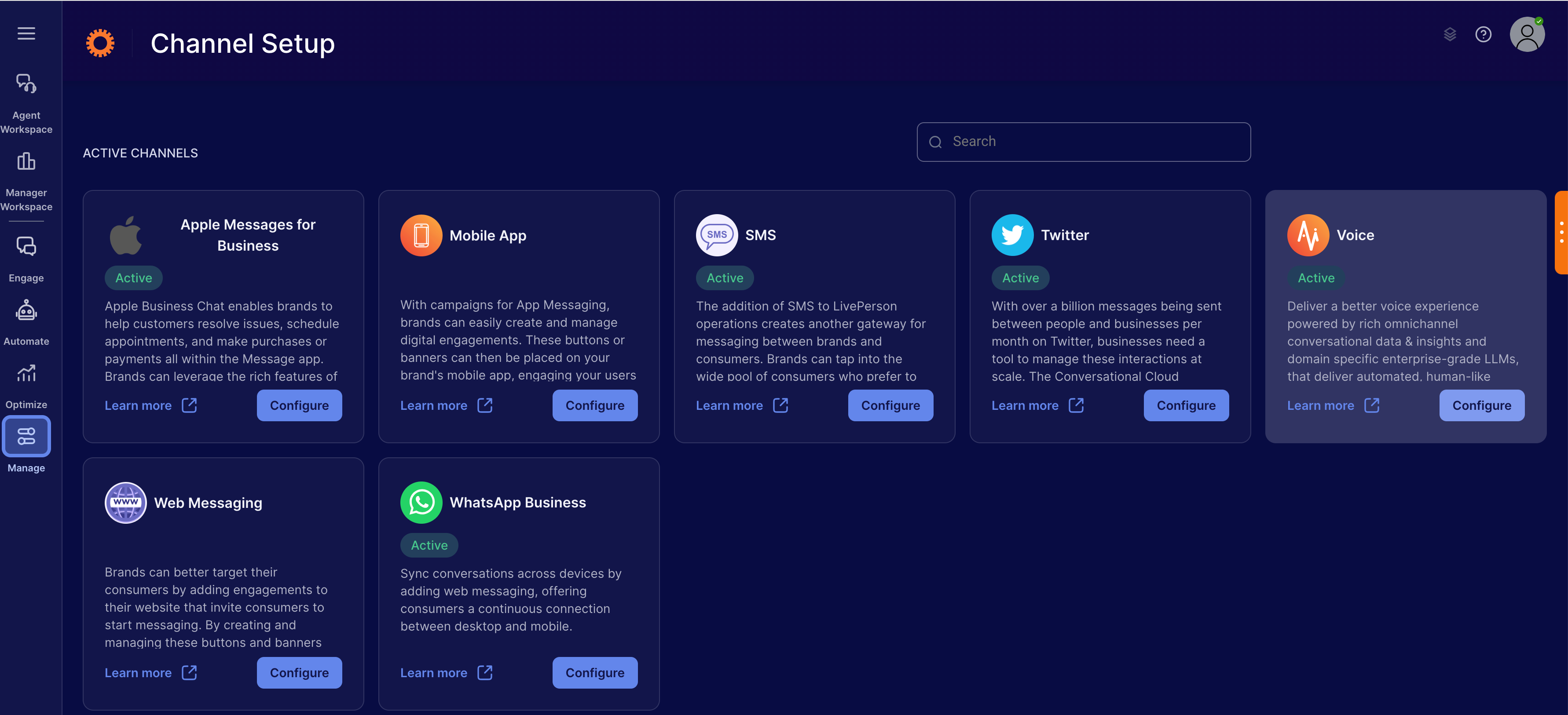
4- Select the "Account Settings" subtab.
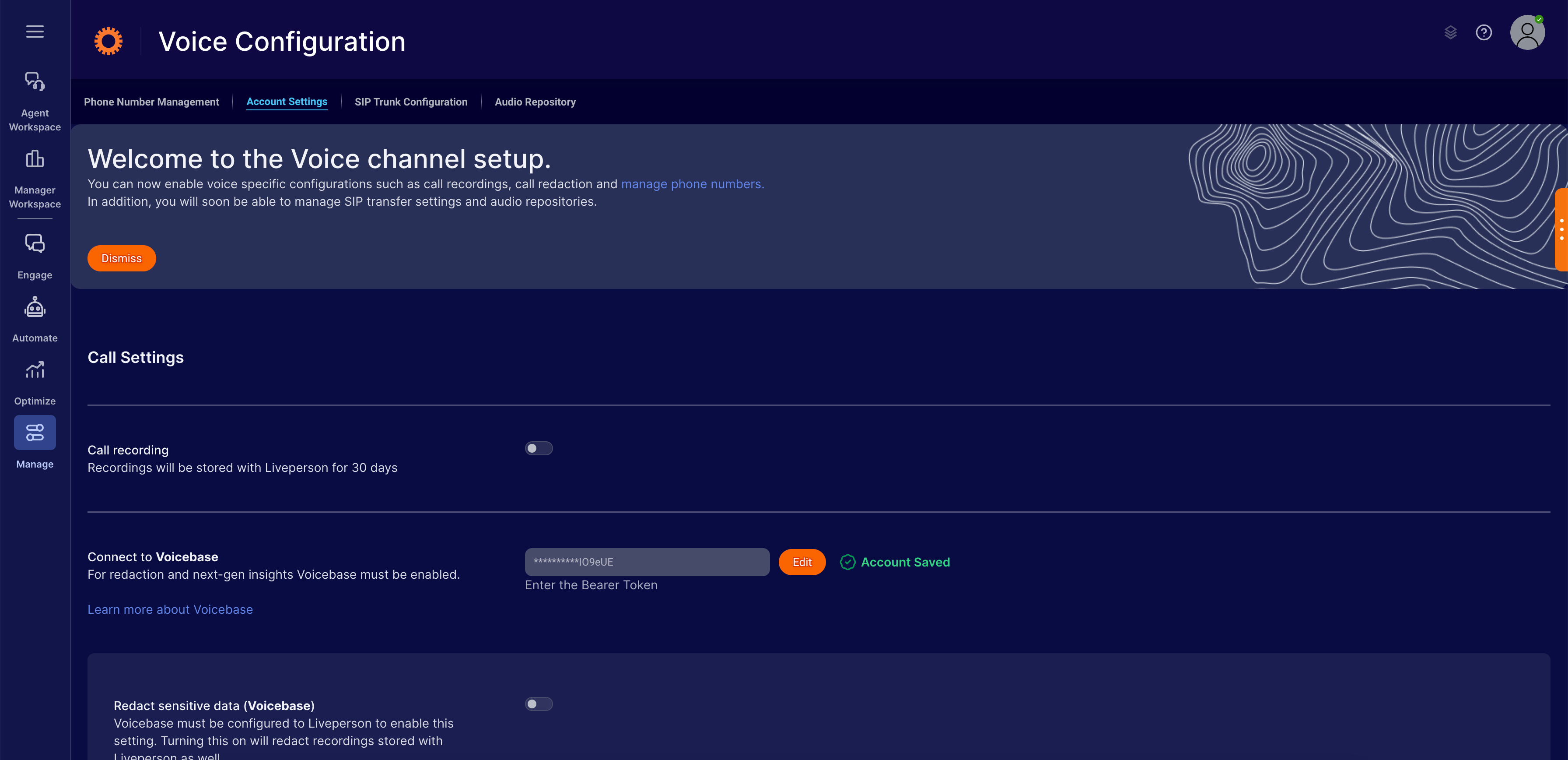
5 - You can configure the settings for call recording and redaction.
➡️ For call recordings required beyond 30 days, you will need to enable Analytics Studio (previously known as Voicebase).