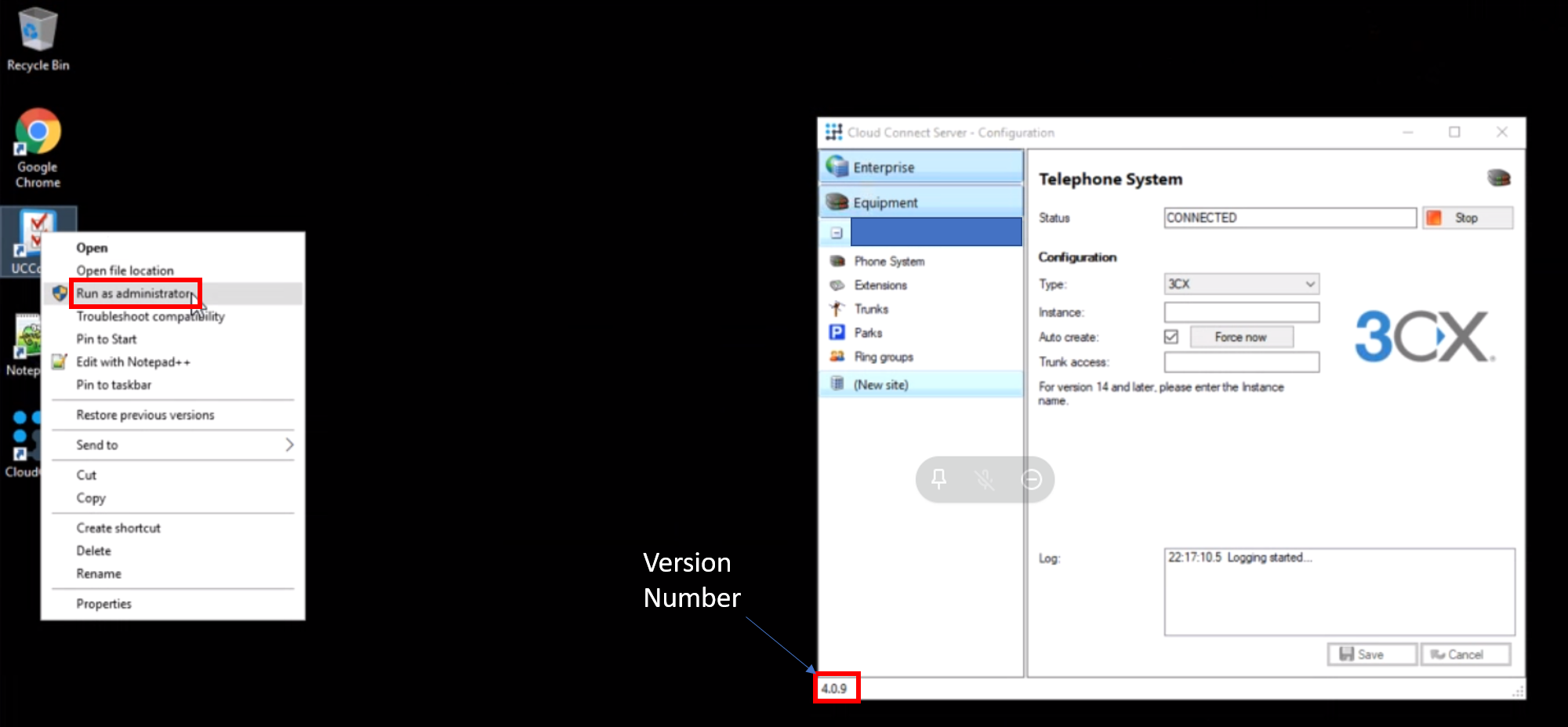Determine your Cloud Connect Server version before contacting support
- Remote or log in to your Windows Server.
- Right click on UC-Config and select “Run as Administrator”
- This will bring up your Cloud Connect Server Configuration (aka GoConnect).
- Version number will be in the lower left corner of your Window.