Overview: This article provides a walk-through on how to find the a device ID for Nextiva users
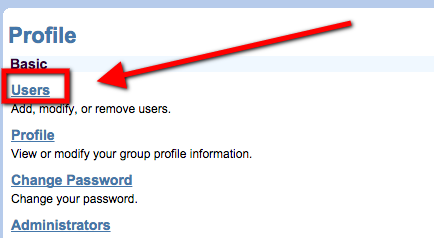
- Click Search without selecting anything else.
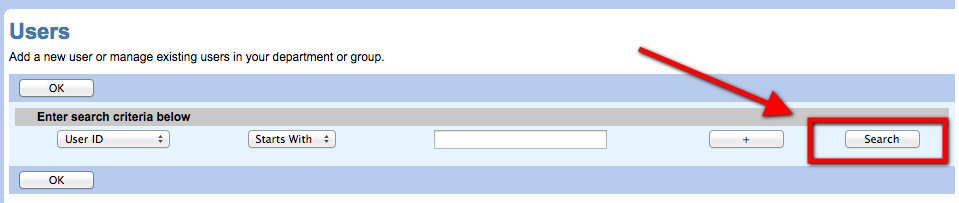
- Select the user whose extension you are looking for.
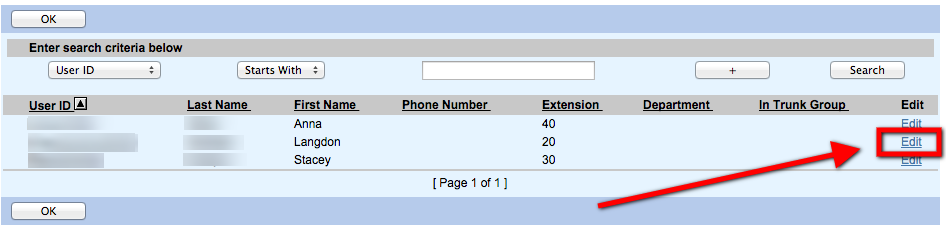
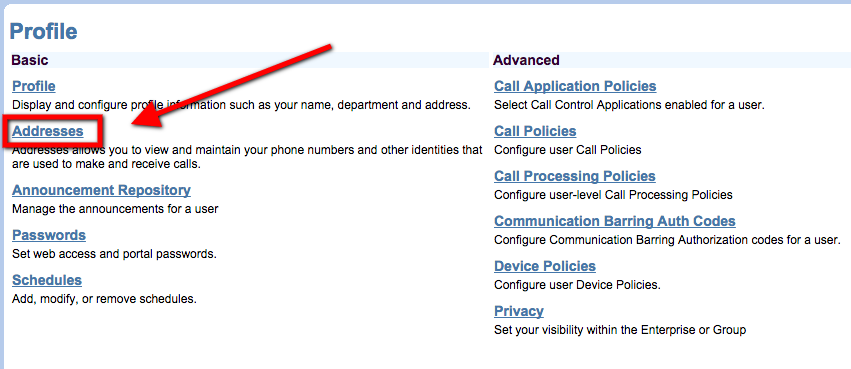
- Find the user’s extensions as shown.
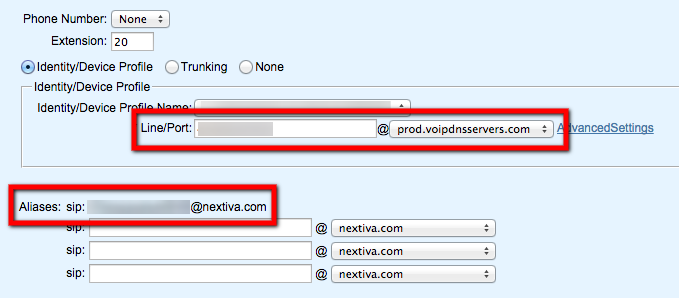
- You will usually have two. One will be @nextiva.com and the other will be @prod.voipdnsservers.com.